Aqara Wireless Mini Switch
A wireless smart button that can be assigned to operate devices, or even trigger scenes – multiple device control – with just one press.
Description
Battery-operated smart button that can be assigned to control lights, devices, or even trigger scenes.
One Button to Rule Them All
Giving You the Control
The Aqara Wireless Mini Switch is essentially a smart button to be used at your whim. Configure and assign the smart button to anything you want convenient control to, and attach the button anywhere. It’s at home stuck to the wall, on your bedside table, or even in your pocket.
Once assigned to a smart device – for example, a switch – pressing the smart button will turn that switch on and off. Perfect for turning your bedroom lights off from your bed.
- An Aqara Smart Hub, like the Aqara G2H Camera Hub, is required.
- To work dependably, the Aqara Wireless Mini Switch needs to be in wireless range of the hub it is connected to.

One Button, Multiple Devices

The Aqara Smart Switch can also be configured to run scenes, which is a group of smart devices in preset states.
For example, a Good Night scene can turn off all the lights in your home. A Romantic Dinner scene can turn your ambient and pendant lights on, while turning off your track lights.
Assigning a scene to your Aqara Smart Switch means a one-button control of many devices at a time.
It's Actually Three Buttons
The Aqara Mini Switch supports three different actions – single press, double press, and long press.
Each of these actions can be configured and assigned to a different scene or switch.

Designed To Fit Anywhere

Powered with a CR2032 battery that gives it up to two full years of charge, the Aqara Wireless Mini Switch requires no wires or concealing.
It comes with an adhesive pad, so you can stick it anywhere.
You don’t have to stick it – the Mini Switch looks right at home on your bedside table.
Smart Control with Apple Home
The Aqara Wireless Mini Switch works with other Apple HomeKit-enabled accessories in the Apple Home app, so you can even control smart devices from across brands in one press.
- Other devices from Apple or Google may be required to set up an Apple Home or Google Home.
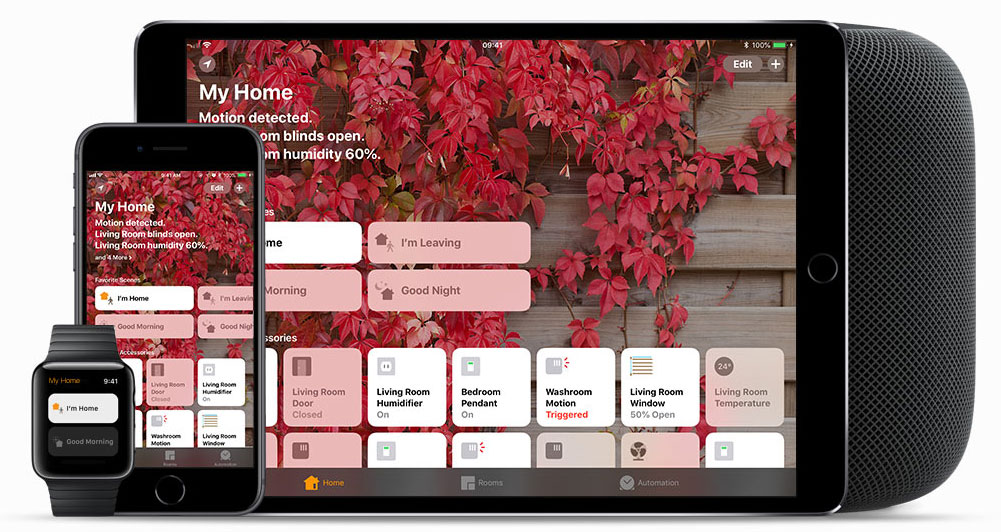










Reviews
There are no reviews yet.